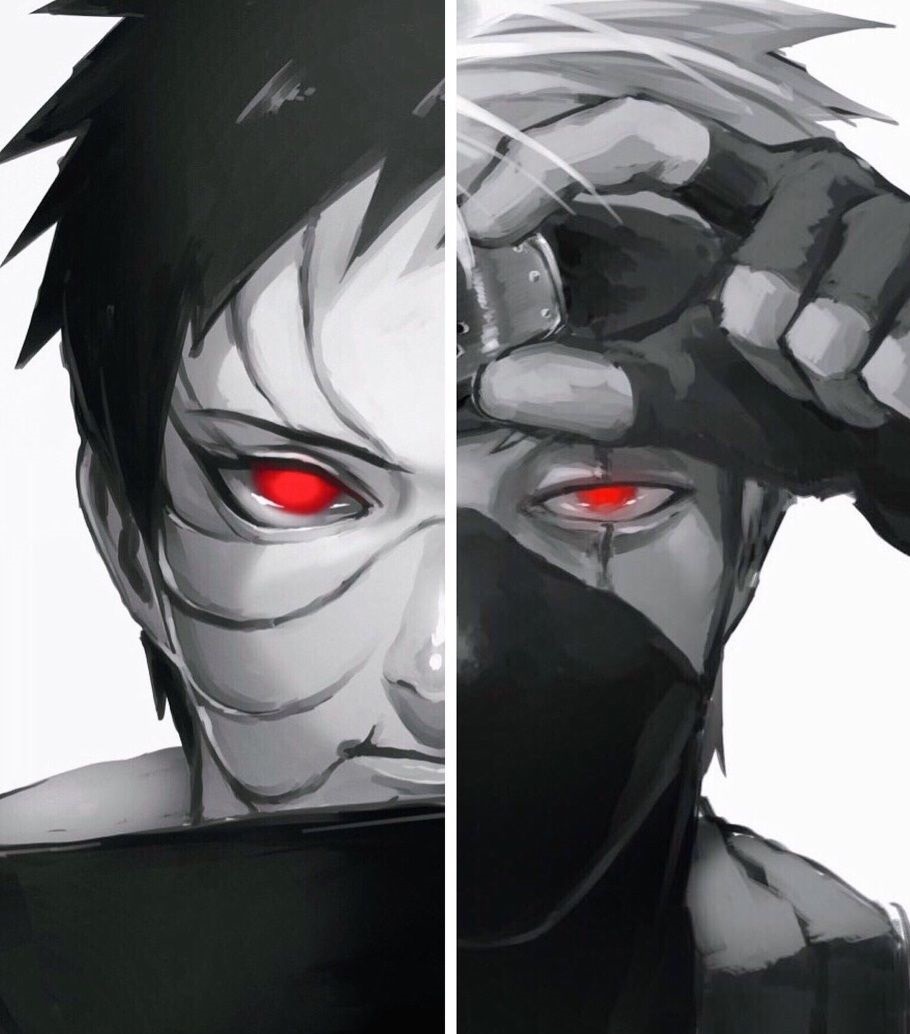This CTF challenge is about retrieving data from a memory dump, and analyzing the processes and connections and dealing with registries!
Description
A memory image was taken from a seized Windows machine. Analyze the image and answer the provided questions.
Challenge Link & Author
Challenge Link
CyberDefenders - Brave
Author - DFIRScience
DFIRScience Twitter Profile
# WalkthroughMemory acquisition involves copying the contents of volatile memory to non-volatile storage. This is arguably one of the most important and precarious steps in the memory forensics process
1- What time was the RAM image acquired according to the suspect system? (YYYY-MM-DD HH:MM:SS)
We can inspect these information using imageinfo plugin in volatility
command line prompt 1 2 3 4 5 6 7 8 9 10 11 12 13 14 15 16 17 18 19 20 21 22 vol3 -f 20210430-Win10Home-20H2-64bit-memdump.mem windows.info Kernel Base 0xf8043cc00000 DTB 0x1aa000 Symbols ........ Is64Bit True IsPAE False layer_name 0 WindowsIntel32e memory_layer 1 FileLayer KdVersionBlock 0xf8043d80f368 Major/Minor 15.19041 MachineType 34404 KeNumberProcessors 4 SystemTime 2021-04-30 17:52:19 NtSystemRoot C:\Windows NtProductType NtProductWinNt NtMajorVersion 10 NtMinorVersion 0 PE MajorOperatingSystemVersion 10 PE MinorOperatingSystemVersion 0 PE Machine 34404 PE TimeDateStamp Tue Oct 11 07:04:26 1977
Answer: 2021-04-30 17:52:19
2- What is the SHA256 hash value of the RAM image?
command line prompt 1 2 sha256sum 20210430-Win10Home-20H2-64bit-memdump.mem9db01b1e7b19a3b2113bfb65e860fffd7a1630bdf2b18613d206ebf2aa0ea172 20210430-Win10Home-20H2-64bit-memdump.mem
Answer: 9db01b1e7b19a3b2113bfb65e860fffd7a1630bdf2b18613d206ebf2aa0ea172
3- What is the process ID of “brave.exe”?
command line prompt 1 2 3 vol3 -f 20210430-Win10Home-20H2-64bit-memdump.mem windows.pslist | grep -i brave PID PPID ImageFileName Offset(V) Threads Handles SessionId Wow64 CreateTime ExitTime 4856 1872 brave.exe 0xbf0f6ca782c0 0 - 1 False 2021-04-30 17:48:45 2021-04-30 17:50:56
4- How many established network connections were there at the time of acquisition? (number)
command line prompt 1 2 3 4 5 6 7 8 9 10 11 vol3 -f 20210430-Win10Home-20H2-64bit-memdump.mem windows.netscan | grep -i "2021-04-30" | grep -i ESTABLISHED 0xbf0f6a53ca20 TCPv4 10.0.2.15 49833 52.230.222.68 443 ESTABLISHED 2812 svchost.exe 2021-04-30 17:50:07 0xbf0f6ad16050 TCPv4 10.0.2.15 49829 142.250.191.208 443 ESTABLISHED 5624 svchost.exe 2021-04-30 17:49:58 0xbf0f6ad1fad0 TCPv4 10.0.2.15 49847 52.230.222.68 443 ESTABLISHED 2812 svchost.exe 2021-04-30 17:52:17 0xbf0f6c6352b0 TCPv4 10.0.2.15 49842 52.113.196.254 443 ESTABLISHED 5104 SearchApp.exe 2021-04-30 17:51:25 0xbf0f6c7104d0 TCPv4 10.0.2.15 49778 185.70.41.130 443 ESTABLISHED 1840 chrome.exe 2021-04-30 17:45:00 0xbf0f6cd4fa20 TCPv4 10.0.2.15 49837 204.79.197.200 443 ESTABLISHED 5104 SearchApp.exe 2021-04-30 17:51:18 0xbf0f6d0c64a0 TCPv4 10.0.2.15 49843 204.79.197.222 443 ESTABLISHED 5104 SearchApp.exe 2021-04-30 17:51:26 0xbf0f6d51c4a0 TCPv4 10.0.2.15 49838 13.107.3.254 443 ESTABLISHED 5104 SearchApp.exe 2021-04-30 17:51:23 0xbf0f6d525a20 TCPv4 10.0.2.15 49845 23.101.202.202 443 ESTABLISHED 1156 MsMpEng.exe 2021-04-30 17:51:36 0xe80000193a20 TCPv4 10.0.2.15 49845 23.101.202.202 443 ESTABLISHED 1156 MsMpEng.exe 2021-04-30 17:51:36
Oh wait man! Don’t count it manually, just use the magic of wc -l !
command line prompt 1 2 3 vol3 -f 20210430-Win10Home-20H2-64bit-memdump.mem windows.netscan | grep -i "2021-04-30" | grep -i ESTABLISHED | wc -l 10
5- What FQDN does Chrome have an established network connection with?
command line prompt 1 2 3 4 5 6 7 8 9 10 11 vol3 -f 20210430-Win10Home-20H2-64bit-memdump.mem windows.netscan | grep -i chrome 0xbf0f6a896ae0.0TCPv4 10.0.2.15DB scan49773fin185.70.41.35 443 FIN_WAIT2 1840 chrome.exe 2021-04-30 17:44:58 0xbf0f6c7104d0 TCPv4 10.0.2.15 49778 185.70.41.130 443 ESTABLISHED 1840 chrome.exe 2021-04-30 17:45:00 0xbf0f6c85bb20 TCPv4 10.0.2.15 49775 185.70.41.35 443 FIN_WAIT2 1840 chrome.exe 2021-04-30 17:44:58 0xbf0f6ca71a20 TCPv4 10.0.2.15 49769 142.250.190.14 443 CLOSE_WAIT 1840 chrome.exe 2021-04-30 17:44:55 0xbf0f6cbb9530 TCPv4 10.0.2.15 49772 185.70.41.35 443 FIN_WAIT2 1840 chrome.exe 2021-04-30 17:44:58 0xbf0f6cfd17f0 TCPv4 10.0.2.15 49777 35.186.220.63 443 CLOSE_WAIT 1840 chrome.exe 2021-04-30 17:44:58 0xbf0f6d51c010 TCPv4 10.0.2.15 49763 172.217.4.35 443 CLOSE_WAIT 1840 chrome.exe 2021-04-30 17:44:53 0xbf0f6d5c8a70 TCPv4 10.0.2.15 49797 172.217.4.74 443 CLOSE_WAIT 1840 chrome.exe 2021-04-30 17:48:27 0xbf0f6d5d1ac0 TCPv4 10.0.2.15 49770 185.70.41.35 443 FIN_WAIT2 1840 chrome.exe 2021-04-30 17:44:57 0xbf0f6d8a1010 TCPv4 10.0.2.15 49771 185.70.41.35 443 CLOSE_WAIT 1840 chrome.exe 2021-04-30 17:44:57
Wow man! we found a single established connection with IP 185.70.41.130
6- What is the MD5 hash value of process executable for PID 6988?
Let’s dump the executable of the process with pid 6988, I used to do that with procdump plugin with volatility2, but this time i am trying to use volatility3 so with somesearch i found that windows.pslist plugin has --dump argument that can dump the excutable of the process. Let’s do it !
command line prompt 1 2 3 4 5 6 vol3 -f 20210430-Win10Home-20H2-64bit-memdump.mem windows.pslist --pid 6988 --dump Volatility 3 Framework 2.2.0 Progress: 100.00 PDB scanning finished PID PPID ImageFileName Offset(V) Threads Handles SessionId Wow64 CreateTime ExitTime File output 6988 4352 OneDrive.exe 0xbf0f6d4262c0 26 - 1 True 2021-04-30 17:40:01 N/A pid.6988.0x1c0000.dmp
Now it’s time to use md5sum to get the md5 hash of the executable!
command line prompt 1 2 md5sum pid.6988.0x1c0000.dmp0b493d8e26f03ccd2060e0be85f430af pid.6988.0x1c0000.dmp
Answer: 0b493d8e26f03ccd2060e0be85f430af
7- What is the word starting at offset 0x45BE876 with a length of 6 bytes?xxd just we start from this offest and stop after 6 bytes! to specify the offset that you want to start from it just use -s options and to specify the length to display use -l option
command line prompt 1 2 xxd -g1 --s 0x45be876 -l 6 20210430-Win10Home-20H2-64bit-memdump.mem 045be876: 68 61 63 6b 65 72 hacker
8- What is the creation date and time of the parent process of “powershell.exe”? (YYYY-MM-DD HH:MM:SS)
We need to know the parent process of powershell! we can do it using pslist and check the PPID . But I’ll go with pstree plugin! it will make it easier for me. I don’t want to waste my time searching at the parent process using PPID !
command line prompt 1 2 3 4 5 6 vol3 -f 20210430-Win10Home-20H2-64bit-memdump.mem windows.pstree | grep -i powershell -B 4 * 564 668 LogonUI.exe 0xbf0f6b7b7100 0 - 1 False 2021-04-30 12:39:44 2021-04-30 17:39:58 * 4296 668 userinit.exe 0xbf0f6ca8f080 0 - 1 False 2021-04-30 17:39:48 2021-04-30 17:40:12 ** 4352 4296 explorer.exe 0xbf0f6ca662c0 82 - 1 False 2021-04-30 17:39:48 N/A *** 6884 4352 VBoxTray.exe 0xbf0f6d186080 11 - 1 False 2021-04-30 17:40:01 N/A *** 5096 4352 powershell.exe 0xbf0f6d97f2c0 12 - 1 False 2021-04-30 17:51:19 N/A
Answer: 2021-04-30 17:39:48
9- What is the full path and name of the last file opened in notepad?
Notepad is an executable that use the file as an argument ! so cmdline plugin will help us the get the files opened with notepad !
command line prompt 1 2 vol3 -f 20210430-Win10Home-20H2-64bit-memdump.mem windows.cmdline | grep -i notepad 2520 notepad.exe "C:\Windows\system32\NOTEPAD.EXE" C:\Users\JOHNDO~1\AppData\Local\Temp\7zO4FB31F24\accountNum
Answer: C:\Users\JOHNDO~1\AppData\Local\Temp\7zO4FB31F24\accountNum
10- How long did the suspect use Brave browser? (hh:mm:ss)
Let me tell you something! When we speak about more details about system apps nothing will be usefull more than the windows registries! One of the most important registries is UserAssist UserAssist key, a part of Microsoft Windows registry, records the information related to programs run by a user on a Windows system
Volatility is powerful! we can use the userassist plugin to get what we want!
command line prompt 1 2 3 4 5 vol3 -f 20210430-Win10Home-20H2-64bit-memdump.mem windows.registry.userassist | grep -i brave * 0xa80333cda0000 \??\C:\Users\John Doe\ntuser.dat ntuser.dat\SOFTWARE\Microsoft\Windows\CurrentVersion\Explorer\UserAssist\{CEBFF5CD-ACE2-4F4F-9178-9926F41749EA}\Count 2021-04-30 17:52:18 Value %ProgramFiles%\BraveSoftware\Temp\GUM20E0.tmp\BraveUpdate.exe N/A 0 0 0:00:03 N/A * 0xa80333cda000 \??\C:\Users\John Doe\ntuser.dat ntuser.dat\SOFTWARE\Microsoft\Windows\CurrentVersion\Explorer\UserAssist\{CEBFF5CD-ACE2-4F4F-9178-9926F41749EA}\Count 2021-04-30 17:52:18 Value %ProgramFiles%\BraveSoftware\Update\BraveUpdate.exe N/A 0:00:24.797000 N/A * 0xa80333cda000 \??\C:\Users\John Doe\ntuser.dat ntuser.dat\SOFTWARE\Microsoft\Windows\CurrentVersion\Explorer\UserAssist\{CEBFF5CD-ACE2-4F4F-9178-9926F41749EA}\Count 2021-04-30 17:52:18 Value Brave N/A 9 22 4:01:54 2021-04-30 17:48:45 * 0xa80333cda000 \??\C:\Users\John Doe\ntuser.dat ntuser.dat\SOFTWARE\Microsoft\Windows\CurrentVersion\Explorer\UserAssist\{F4E57C4B-2036-45F0-A9AB-443BCFE33D9F}\Count 2021-04-30 17:51:18 Value C:\Users\Public\Desktop\Brave.lnk N/A 8 0 0:00:00.508000 2021-04-30 17:48:45